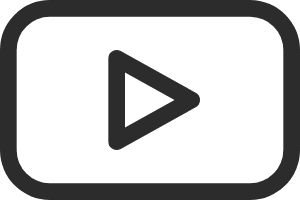



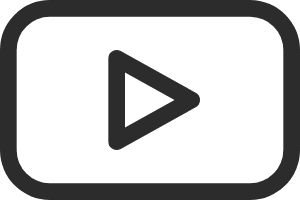



【TESTED-No Need Power】For Lightning HDMI 1080P Audio Digital AV Adapter Full HD Video HDTV Converter for iPhone 12 Mini Pro Max 11 Xs XR X 8 7 6/Pad/Pod Support TV/Projector/Monitor
For iOS 12.5.1 or below, please connect a charging cable with min.5V1A from a wall charger for the power supply.
The digital av adapter compatible with Phone/Pad/Pod models:
--For i-Phone: i-Phone 12/12Pro/11/11Pro/SE/XS Max / XS / XR / X /8/ 8Plus/7/7Plus/6/6 Plus
--For i-Pad: i-Pad Air/mini/Pro
--For i-Pod: i-Pod touch5 / Pod touch6 / Pod nano7
How to use it?
--Step 1:Connect HDMI port to TV or projector via this digital AV adapter cable;
--Step 2:Connetct your Phone/Pad/Pod;
--Step 3:Wait patiently for about 20 seconds completion of the connection at first;
--Step 4:Slide up your Phone/Pad and click screen mirroring chose ”Air OTG Adapter”, then it will sync successfully.

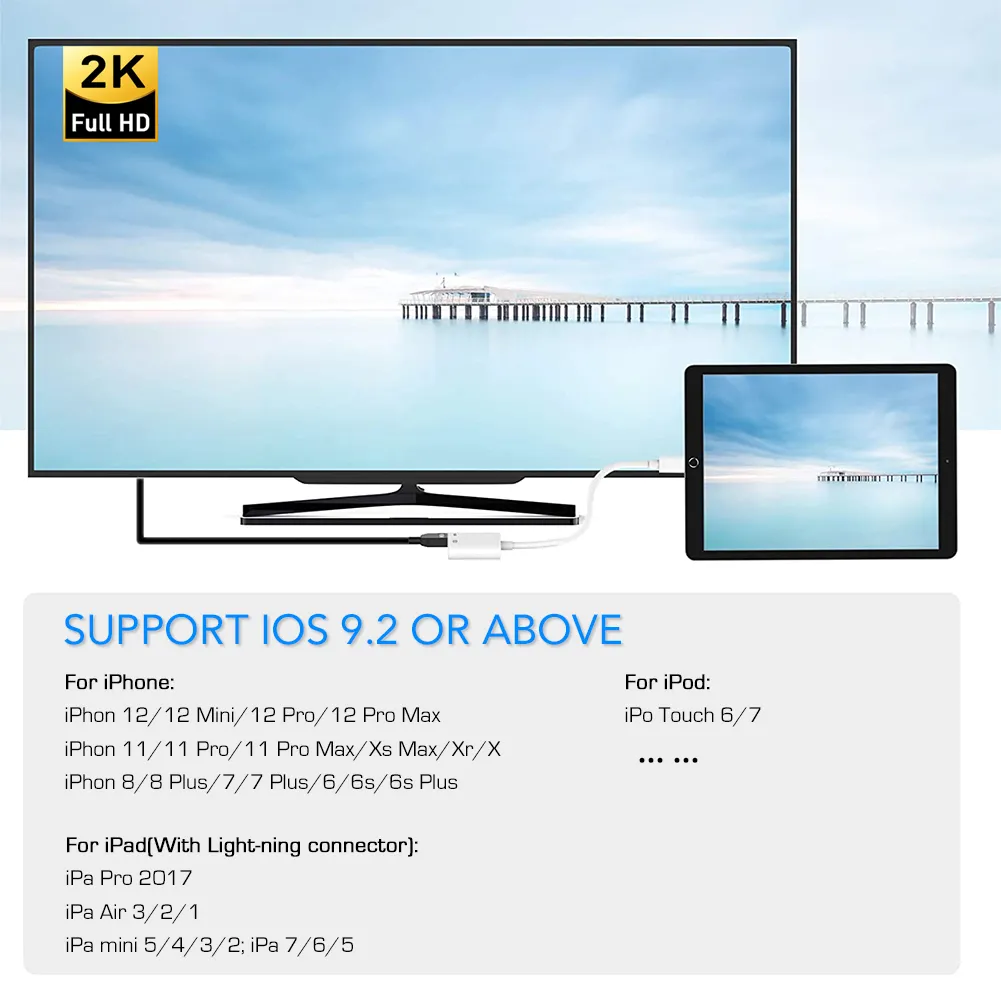

Please note about the digital av adapter:
--1. WON'T work with the following applications which with "HDCP" video copyright protection: Netflix, Amazon Prime videos, Hulu, Comcast tv, Xfinity, Vudu, DIRECTV, Cox, iTunes, etc.
--2.Supports video app like YouTube, Quickflix, Hulu Plus, IDMB, Family On TV, ABC, NBC, FOX, etc
Video Calls from FaceTime, Skype, WhatsApp, and more.
--3. If there is no click screen mirroring chose "Air OTG Adapter" as follow, please restart your Phone and connect again.
--4. Please select the correct HDMI port on the TV or port. (Choose HDMI 1 or HDMI 2 to try)
--5. The adapter will get a little hot while using but it's NORMAL and SAFE. Please take a rest after a long time of use, and give your eyes a rest at the same time.
--6.No need power ( But if your Phone/Pad battery-less 20% or work not stable, you can connect power to charge)
--7.Support iOS 10.2 or later.
Related products
Product Queries (0)
Login Or Registerto submit your questions to seller
Other Questions
No none asked to seller yet
-
$199.00






















